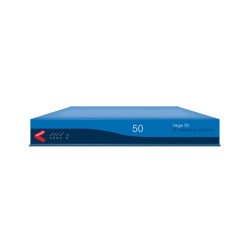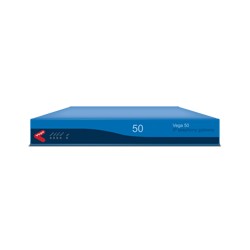Asterisk
Asterisk There are 50 products.
Subcategories
-
Elastix
A Phone System Suitable for Any Small Business

Elastix 5 can be deployed on premise or in the cloud depending on your small business’ needs. On premise as a VM or on a Mini Appliance. In the cloud on Google Cloud, OVH and others – the choice is yours! As a small business phone system it’s FREE for up to 8 simultaneous calls!- Free for up to 8 sim calls (approx 25 users)
- Run on a VM or on a MinPC appliance
- Or on Google Cloud
Easy Installation & Management
Small businesses need a phone system that doesn’t require dedicated personnel and hardware and that’s easy to use. So with Elastix 5 we’ve made installation and management ever so easy. Setup takes minutes and many elements of running a PBX are automated.- Plug and Play with IP Phones, Gateways & SIP Trunks
- Upgrade IP Phone firmware from the management console
- Easy management of Extensions
Unified Communications: Easy and IncludedUnified Communications are vital for any small business and need to be integrated in their phone system at no additional cost. Desktop and smartphone clients, presence, chat, fax and voice to email and much more are all included in Elastix 5!
- Windows and Mac softphones
- Android and iOS clients
- View presence of colleagues
- Instant Messaging / Chat
Integrated WebRTC Web ConferencingWith Elastix 5, small businesses can save time and money by hosting virtual meetings and at the same time enjoy face-to-face communication. Utilizing WebRTC technology makes meeting organization and participation ever so straightforward and easy.
- Clientless
- Plugin & download free
- Remote control, assistance, screen sharing and more
- Free for up to 5 participants
Supported IP Phones
- 3CX Client for (Windows | Android | iPhone | Mac)
- Fanvil C Series: C400, C600
- Fanvil H Series: H3
- Fanvil X Series: X3/X3P/X3S, X4, X5/X5G
- Htek UC8 Series: UC802, UC803, UC804, UC806, UC840, UC842, UC860, UC862
- Htek UC9 Series: UC902, UC924, UC926
- snom 3/D3 Series: 300, D305, D315, 320, D345, 360, 370, D375
- snom 7/D7 Series: 710/D710, 715/D715, 720/D725, D745, 760/D765
- snom 8 Series: 820, 821, 870
- snom M Series: M300, M700 Dect Base (M300 Handset, M700 Handset)
- Yealink T1 Series: T19P/E2
- Yealink T2 Series: T20P, T21P/E2, T22P, T23P/G, T26P, T27P, T28P, T29G
- Yealink T3 Series: T32G, T38G
- Yealink T4 Series: T40P, T41P, T42G, T46G, T48G
- Yealink DECT Series: W52P, W56P (Handset: W52H, W56H)
Legacy (Limited Feature Set & Support)
- Aastra 67i Series: 6730i, 6731i, 6739i, 6751i, 6753i, 6755i, 6757i
- Cisco 7900 Series: 7940, 7941, 7960, 7961
- Cisco SPA Series: 302, 303, 501G, 502G, 504G, 508G, 509G, 512G, 514G, 525G/G2
- Gigaset DECT Series: N510 IP PRO
- Grandstream GXP Series: 1160, 1165, 1400, 1405, 1450, 2100, 2110, 2120, 2124
- Panasonic DECT Series: KX-TGP500B01
- Polycom SoundPoint 301, 501, 600, 601, 4000
- Polycom SoundPoint 320, 330
- Polycom SoundPoint 321, 331, 335, 450, 550, 560, 650, 670
- Polycom VVX 101, 201, 300, 301, 310, 311, 400, 401, 410, 411, 500, 501, 600, 601
- Yealink VP530
Doorphones / PA Systems / Intercom
- Alphatech
- Cyberdata
- Fanvil i20, i21/i21T
- snom PA1 – Public Announcement System
Conference Phones
- Polycom SoundStation 5000, 6000, 7000
- snom MeetingPoint
- Yealink CP860
Supported VoIP Gateways & ATA’s
- BeroNet BeroFix /Small Business/ 400/1600/6400 – 1 or 4 BRI/E1 | GSM | FXO | FXS
- Patton Smartnode 4112, 4114 – FXO (Analog lines) – FXS
- Patton Smartnode 4940, 4950, 4960, 4970, 4980, 4990 – T1 & E1 (1 or 4 port)
- Patton SmartNode 4120, 4552, 4554, 4638, 4658 – ISDN BRI (1 & 2 port)
- Patton Default Network Route
- Welltech WellGate 2540 – 4 port FXO
- Welltech WellGate 2424s – 24 Port FXS
- Welltech WellGate ATA 172plus-POE – 2 Port FXS (fax)
FIREWALL CONFIGURATION FOR ELASTIX
In order for Elastix to work with VoIP providers and directly connected external extensions it must be able to establish communication to the devices and VoIP provider. Additionally, the firewall must be prepared to operate correctly with SIP. A firewall without an integrated SIP server (such AVM Fritz box or Speedport) or SIP ALG is preferable.
Firewall & Router Configuration basics
- Firewall & Router Configuration Overview – Brief overview of firewalls and ports with Elastix 5.0.
- Using the Firewall Checker – How to use the Firewall Checker utility embedded in Elastix 5.0.
- Routers, NAT and VoIP – Guide on the inner workings of NAT, PAT and why they are necessary.
- Securing Elastix – Guide showing you how to secure your Elastix PBX.
- The 3CX Tunnel / Session Border Controller – Why to use it and how it works.
Router Specific Firewall Configurations
- Configuring a Sonicwall Firewall
- Configuring a Draytek 2820 Router for 3CX with QoS configuration
- Configuring a Zyxel P-662H-D1 Router
- Configuring AVM FritzBox as a Firewall
- Configuring a CISCO router to allow connection to a VOIP provider
- Configuring Linksys router
- Configuring FortiGate 80C
- Configuring a WatchGuard XTM Firewall
- Configuring a pfSense Firewall
- Configuring a Kerio Control Appliance
- Configuring a TechniColor Router
-
Sangoma
Enhanced Cloud-based Unified Communications
PBXact UCC (Unified Cloud Communications) delivers cloud-based telephony services to small and medium sized businesses who are looking for a feature-rich, unified communications solution that can be tailored to meet their business demands.
For a monthly flat fee, PBXact UCC removes the burden of owning and maintaining a costly on-premise PBX solution and takes ownership of infrastructure maintenance so you don’t have to, providing a full suite of services to your organization. Since PBXact UCC is a hosted service, no matter where you are your PBX is always available, from desk phone, softphone, mobile or laptop.
PBXact comes with an extensive set of Unified Communications features such as Phones Apps productivity features with Sangoma IP phones, UCP for web based communications and Zulu UC for desktop and CRM integration, all facilitating collaboration and productivity.
Benefits
Why PBXact UCC?
PBXact UCC offers not only the same benefits as our popular on-premise PBXact UC solution, but incorporates many powerful features that only the cloud can bring.
Voicemail
Each extension comes complete with voicemail. Users can call retrieve their voicemails from any device or through a web browser and their personal user control panel.
User Control
Each user gets access to their unique User Control Panel. This allows them to manage voicemails, set call forwards and configure other phone features like presence and do not disturb
Auto Attendant
Auto Attendants can be used to allow callers to directly dial an extension select or select a job function using their phone keypad.
Groups
Groups can be used to efficiently handle calls to a particular job function like sales or support. Team member’s phones can configured to ring either sequentially or simultaneously.
Conferences
With no limit on the number of conference rooms that can be created, it’s easy to empower your workforce to run conference calls with no extra expense
Open Standards
PBXact UCC works best with Sangoma phones, but it’s also possible to use any other type of standard SIP phone.
Why Cloud?
- No PBX Hardware
PBXact is a fully hosted system, we take care of all the hassle of the infrastructure maintenance so you don’t have to.
- Accessible
No matter where you are your PBX is always available. From deskphone, softphone, mobile or laptop.or through web browser with webrtc.
- Reliability
Using the latest data centre technology together with rigourous back-ups and resiliency means that moving to the cloud reduces risk.
- Future Proof
Using a managed service in the cloud means that you are buying a future proof solution. We’ll take care of all the upgrades so that you benefit from features as they become available.
- Multi-Site
For businesses with more than one site a single instance of PBXact UCC can give you telephony service across all your sites with all users experiencing the same features from the same PBX.
Installation Wizard
The quick-start Installation Wizard for PBXact UC & PBXact UCC makes it incredibly easy to get your PBX set up with basic configuration in just a few minutes!
Here are some of the items it configures:
- Extensions. Choose the number of extension and the range
- AutoAttendant / IVR. Select how inbound calls should be routed at different times of day and even record voice prompts directly from your computer via the web browser.
- Ring Groups. Decide how phones for each team should ring and what will happen to the call if no one picks up.
- Fax. PBXact UCC can deal with FAX calls as well and it’s easy to decide how to route them.
Bring us your phone number or choose your own
PBXact UCC allows you to select new numbers or bring your own numbers with you – a service called porting.
PBXact UCC gives you the freedom to select as few or as many numbers as you need. If you need one inbound number, also known as a DID, you can have all your customers call that number and then use an IVR (Interactive Voice Response) to allow callers to dial an extension or a business function like sales or support. If your business requires you to use a public number to advertise, no problem, it’s easy to associate an inbound number directly with an extension. The caller will be routed directly to the extension.
Of course, it’s no problem to mix the two and have some users with DIDs and others accessible through an IVR
Build your solution with Sangoma IP Phones
Designed specifically for PBXact UCC, Sangoma’s line of IP Phones autoprovision themselves out-of-box using our Redirection/Auto-configuration. This eliminates the requirement of involving IT resources to manually configure network and user details. Auto-deployment also works for remote users too!
Included with all Sangoma IP Phones are Phone apps which allow user to control complex features directly from the phone’s colour display. Features such as Call Parking, Follow me, Conference rooms, Hot desking, Presence and many more. No more feature codes to remember!
Best of all, you can order your phones at the same time you purchase & configure your PBXact UCC services. This way you can have your phones delivered to you already pre-provisioned to work with your new setup.
PBXact UCC Feature Support Included in All Systems
Business Features
- Flexible Time-Based Call Routing
- Built-In Conference Bridge
- Fax to E-mail
- Hunt/Ring Groups
- Music on Hold
- Voicemail Blasting
- Find Me / Follow Me Calling
- Personal IVRs
- Wake Up Calls
- Support for Video Calling
- Secure Communications (SRTP/TLS)
- Announcements
- Text to Speech
- Calling Queues (ACD)
- Interactive Voice Response (IVR)
Calling Features
- Three-Way Calling Support
- Voicemail
- Voicemail to E-mail
- Caller ID Support
- Call Transfer
- Call Recording
- Do Not Disturb
- Call Waiting
- Call History / Call Detail Records
- Call Event Logging
- Speed Dials
- Caller Blacklisting
- Call Screening
Telephony Support
- Open Standards Support for Multiple Protocols
- SIP, IAX2, PRI, T1, E1, J1, R2, POTS/Analog, ISDN, GSM
- WebRTC
- Softphone Support
- Specialty Device Support
- Door Phones
- Overhead Paging
- Strobe Alerts
- Paging Gateways
- Voice Gateways
- Failover Devices
- Desktop/Mobile Phone Support
Administration
- Upgrade System with Granular Control
- Bulk Import Utilities (Trunks, Extensions, Users, DIDs)
- Localization in both GUI and Sound Files for Multiple Languages
- Backup and Restore Utilities
- Custom Destination Administration
- Web-based Config File Management When Needed
- System Recording Management
- GUI Controls for DNS, Network Settings, and More!
User Control Panel
- Responsive GUI (Desktop, Tablet, and Mobile Device)
- WebRTC Softphone
- Call History (Details and Recording Playback / Download)
- Contact Management
- Presence Management
- Conference Room Management
- Settings Management
- Find Me / Follow Me
- Call Forwarding, Call Waiting, Do Not Disturb
- Call Confirmation
- Voicemail
- Visual Voicemail – Playback and Management
- Notification Options
- Greetings Management
Add-ons
The Base Platform includes a base of system enhanced features (see chart below)
Additional functionality can be added as needed:
- High Availability (License Required per PBX Node)
- Call/Contact Center Features (Enhanced Call Center Functionality)
- Operator Panel / Wall Boards
- Third Party Phone Support (for Non-Sangoma IP Phones)
Why Choose Sangoma?
Sangoma’s customer-centric approach, product innovations, and worldwide network of distribution partners deliver the industry’s best-engineered, highest quality, IP and Unified Communications solutions, supporting “any app, anywhere” for businesses and service providers of all sizes.
All Sangoma products are backed by more than 30 years of IP communications experience, expert engineering and technical resources, and a comprehensive 1-year warranty. Extended warranties are also available.
-
Digium
-
FreeSWITCH
The world's first cross-platform scalable
FREE multi-protocol softswitch
FreeSWITCH is a scalable open source cross-platform telephony platform designed to route and interconnect popular communication protocols using audio, video, text or any other form of media. It was created in 2006 to fill the void left by proprietary commercial solutions. FreeSWITCH also provides a stable telephony platform on which many applications can be developed using a wide range of free tools.
FreeSWITCH was originally designed and implemented by Anthony Minessale II with the help of Brian West and Michael Jerris. All 3 are former developers of the popular Asterisk open source PBX. The project was initiated to focus on several design goals including modularity, cross-platform support, scalability and stability. Today, many more developers and users contribute to the project on a daily basis. We support various communication technologies such as Skype, SIP, H.323 and WebRTC making it easy to interface with other open source PBX systems such as sipXecs, Call Weaver, Bayonne, YATE or Asterisk.
FreeSWITCH can perform full video transcoding and MCU functionality using its conferencing module. FreeSWITCH supports many advanced SIP features such as presence/BLF/SLA as well as TCP TLS and sRTP. It also can be used as a transparent proxy with and without media in the path to act as a SBC (session border controller) and proxy T.38 and other end to end protocols. FreeSWITCH supports both wide and narrow band codecs making it an ideal solution to bridge legacy devices to the future. The voice channels and the conference bridge module all can operate at 8, 12, 16, 24, 32 or 48 kilohertz in mono or stereo and can bridge channels of different rates. The G.729 codec is also available under a commercial license. FreeSWITCH builds natively and runs standalone on several operating systems including Windows, Max OS X, Linux, BSD and Solaris on both 32 and 64 bit platforms. FreeSWITCH supports FAX, both over audio and T.38, and can gateway between the two. The developers are heavily involved in open source and have donated code and other resources to other telephony projects including openSER, sipXecs, The Asterisk Open Source PBX and Call Weaver. a Spec Sheet is available on our Confluence.
-
FreePbx
Welcome to FreePBX!
With over 1 MILLION production systems worldwide and 20,000 new systems installed monthly, the FreePBX community continues to out-perform the industry's commercial efforts. The FreePBX EcoSystem has developed over the past decade to be the most widely deployed open source PBX platform in use across the world. The openness of the project allows users, resellers, enthusiasts and Partners to utilize the FreePBX EcoSystem to build robust communications solutions that are powerful but at the same time easy to implement and support. Sangoma is proud to be the sponsor of FreePBX project. If you are new to FreePBX you can get started quickly by downloading and installing the FreePBX Distro. The FreePBX Distro is an all in one platform that installs everything you need to build a phone system. Once You have a basic PBX in place you can add commercial modules to add advanced features to an already feature rich base install of FreePBX.
FreePBX EcoSystem
As an open source GPL, web-based PBX solution, FreePBX is easy to customize and adapt to your changing needs. FreePBX can run in the cloud or on-site, and is currently being used to manage communications of all sizes and types of environments from small one person SOHO (Small Home, Small Office) businesses, to multi-location corporations and call centers. The FreePBX ecosystem provides you with the freedom and flexibility to custom design business communications around your needs.
SIPStation SIP Trunking
With SIPStation SIP trunking service, you can replace your old phone lines in just a few minutes and start saving money every month. SIPStation SIP trunking service delivers telephony services using your high-speed internet connection, eliminating the need for traditional phone service. No contracts, no fuss. The SIPStation service is directly integrated into every FreePBX system with the SIPStation module for easy setup and management.
FreePBX Appliances
The FreePBX appliance is a purpose built, high performance PBX solution. Designed and rigorously tested for optimal performance this is the only officially supported hardware solution for FreePBX. The appliance comes pre-loaded with the FreePBX Distro and includes 60 FreePBX support credits!
Commercial Modules
FreePBX Commercial Modules are add-ons that enhance the already feature rich base install of FreePBX! These modules are not Open Source GPL and are only designed to work with CentOS or RHEL systems. The FreePBX Distro is already preconfigured to work with these modules. For custom installations please see: Install Commercial Modules on CentOS and RHEL based systems
Reseller Program
The reseller program's primary purpose is to recognize excellence in the deployment of FreePBX or PBXact systems and to ensure proper training, superior quality/stability and peace of mind to resellers and end users alike. This program will help train, educate and close more sales.
-
-
-
-
-
-
-
S300 Sangoma
The Sangoma s300 telephone gives you great basic features with two Session Initiation Protocol (SIP) accounts and a competitive, entry-level price point.
-
S400 - S405 Sangoma
The Sangoma s400 and s405 are full feature set phones with three SIP accounts at a competitive price point.
-
-
-
Vega 50 FXS Sangoma
Sangoma’s Vega 50 FXS VoIP Gateway is a 4-8 port analog FXS appliance supporting up to 10 simultaneous calls
-
Vega 50 FXO Sangoma
Sangoma’s Vega 50 FXO VoIP Gateway is a 4-8 port analog FXO appliance supporting up to 8 simultaneous calls